CodeWarrior Development Studio installation Procedure for Freescale
For CodeWarrior Development Studio installation go to the link http://www.freescale.com/zh-Hans/ and Software&Tools > CodewarriorDevelopment Tool > Download
After Installtion open the IDE and follow the steps
Step1:
Open File and start a bareboard project
The screen shoot is given below
Step2:
Give Project Name
For CodeWarrior Development Studio installation go to the link http://www.freescale.com/zh-Hans/ and Software&Tools > CodewarriorDevelopment Tool > Download
After Installtion open the IDE and follow the steps
Step1:
Open File and start a bareboard project
The screen shoot is given below
Step2:
Give Project Name
Step3:
Select Your controller
Here Iam using HCS08 family controller, MC9S08DZ128
Step4:
Next Use the JTAG for programming
Step5:
Next select Languages
Step6:
You can select rapid application help. Here not used
Step7:
Next select option and finish
Step8
start programming


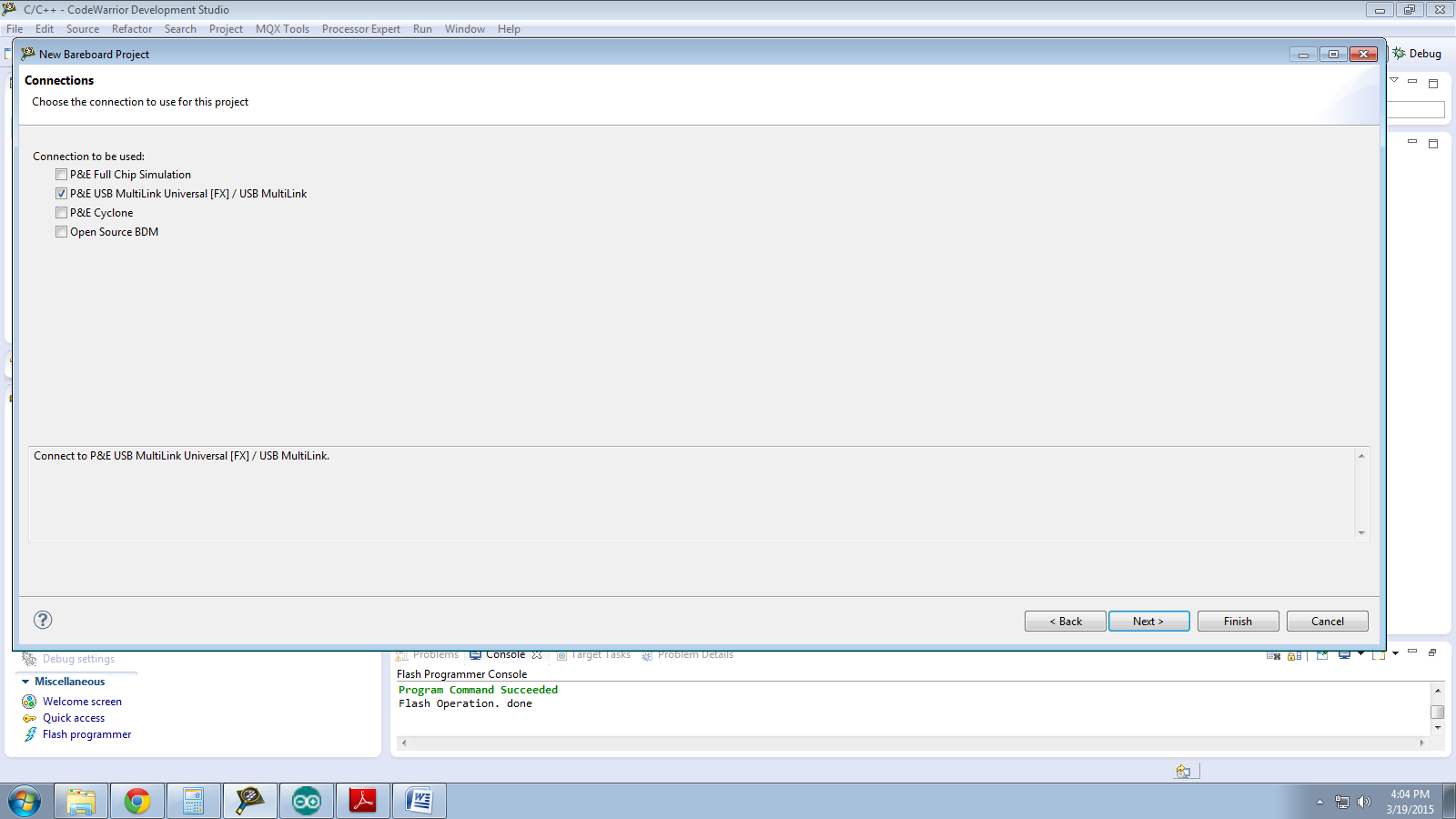




No comments:
Post a Comment